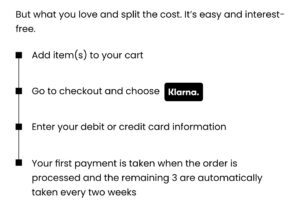Looking for the best tools to ace your LSAT and enter the law school you’ve always dreamed of? Let’s see why LSAC Lawhub is the best answer for you!
What is the LSAC Lawhub?
Back in the day, you had to purchase LSAT exams in the form of physical books (oh, yes, we totally know how much just looking at those thick 1000 pages of books can freak us all out!!) But hey, we can save ourselves from that stress now!
Things have taken a whole new turn since the LSAT went digital. As any law student would know, it’s critical for all law aspirants to study for this high-stakes exam in the same format that they’ll take on the exam. And thankfully, LSAC’s new tool Lawhub has made it possible for all the future lawyers out there.
LSAC offers students two options to choose from; a free Lawhub account and an LSAT Prep Plus account via Lawhub, which costs around $99 for premium access.
If purchasing books of official tests is still how you go about your LSAT preparation, hold up – you’re doing it the hard way. LSAC’s official Prep is here to let you practice exactly the format you’re going to get on your test. Yep, it’s now going to be your only resource to study for your digital LSAT, and once you start using it, there’s absolutely no turning back!
How Do I Access LawHub?
To access LawHub features, you’ll need to register first. You can create an individual account by signing up here.

To gain access, follow the instructions on this page, confirm your email, and then log in, if necessary, using the link above.
After creating an account, the choice is yours!
You may or may not upgrade to LSAT Prep Plus; however, if you feel like taking additional tests and going the extra mile, buy your premium plan here.
What’s the Cost of LSAT Prep & LSAT Prep Plus?
LSAT LawHub lets you choose your Prep plan at your convenience.
With two previously conducted tests, PrepTest 71 and PrepTest 73, LSAC® offers a free version of this digital library called LSAT Prep.
In the LSAT Prep Plus subscription version, which costs $99 for 12 months of access, you can find over 70 official exams from prior LSAT administrations.
Yep, $99 may sound like a lot, but it’s a fantastic deal once you compare it to the previous book versions. And getting hands-on 70 PrepTests sounds like enough reason to give it a shot!
What To Do Once I Have Signed Up for LawHub?
Now that you have access to your Lawhub account, it’s about time you start enjoying its perks. We recommend beginning your journey with the Tutorials – where you’ll find exactly how you can use the digital LSAT. On the left panel on the page, click on Tutorials to get started right away.
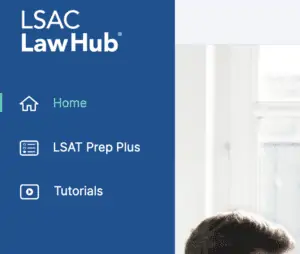
Once there, you’ll see that the tutorial videos are available in two different formats: narrated and non-narrated. If you’re someone who’d rather need someone to provide you with all the information while you watch the video, the narrated videos are your go-to option.
On the flip side, if you’d go for shorter videos to just watch, non-narrated videos are for you. Another plus? You can easily access the transcripts whenever you get stuck with anything.
We’d strongly recommend you go over the tutorials. That’s the best way to learn how to use the digital LSAT’s features, such as highlighting and crossing out answers and more.
Lawhub LSAT Prep – Library Breakdown
Now that you’re done with the tutorials, we believe it’s easier for you to navigate through the actual tests – and figure out how they work. If you’re using it for free, your library looks something like this:
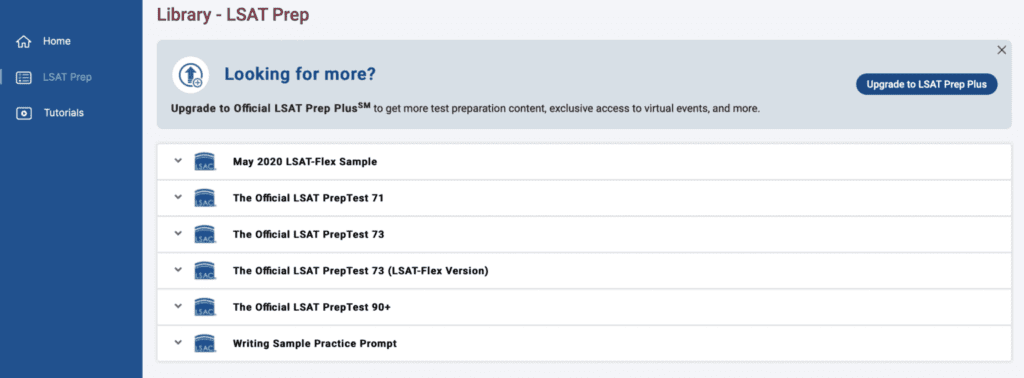
Before you wonder, three sections – one for Reading Comprehension, one for Logical Reasoning, and one for Logic Games – make up the LSAT-Flex exams. Other exams will have four sections. And the majority of them will include two sections on Logical Reasoning, which is believed to be the trickiest of all.
Here’s a screenshot so you can take a quick glimpse of LSAT Prep Plus (paid version):
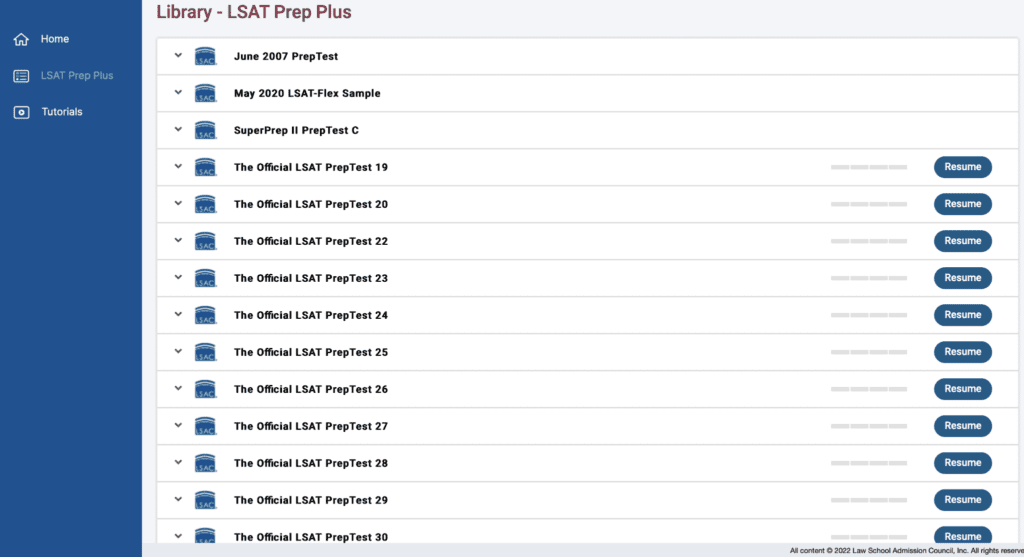
As you can see, you may practice any test from 19-92 out of these.
The best part is all of these tests provide their respective answers along with your final raw score. Now, it’s on you – you may take a test solely for the purpose of practicing and reviewing questions, or you might take them in a natural test environment with a timer.
Bonus tip: Don’t jump right into the actual LSAT test; take your time to practice thoroughly.
Does LawHub Offer a Way to Avoid Eye Strain while Practicing for the LSAT?
When practicing for the LSAT exam, it’s no secret that countless candidates fall prey to problems like eye strain and computer fatigue. But that shouldn’t stop you from giving it your best shot! And you’re in luck since LawHub allows you to adjust the settings to make it as comfortable as possible for you.
You may adjust the font size, line spacing, and even the brightness.
For the font size, you may go for one out of the four options: small, medium, large, and extra large. You can also alter the distance between lines all you want, which eases the strain on your eyes. Also, modify the brightness till it finally works for you!
How do I include LSAT Official Preparation in My Study Strategy?
Now that the LSAT has become a digital test, it’s about time you realize that the LSAC’s Official Prep is crucial to ace your exams. So, it’s highly recommended to all future lawyers out there – to take as many practice exams in the digital format as they can.
There’s no harm in taking your regular paper exam for the practice, but the experience is not half as smart as the online test. For instance, the digital LSAT won’t allow you to make notes in the margin like you do in paper tests. So, it’s pretty safe to say that the experience of the digital LSAT is just like that of the actual exam.
Here’s a piece of advice – get used to practicing using the digital interface and using the side notepad as scratch paper!
The Bottom Line
In all honesty, the LSAC Lawhub has all it takes to level up your legal journey and, ultimately, land you into the law school of your dreams. We bet you don’t want to miss out on the best chance you have to ace your LSAT!
Table of Contents
- How Do I Access LawHub?
- What’s the Cost of LSAT Prep & LSAT Prep Plus?
- What To Do Once I Have Signed Up for LawHub?
- Lawhub LSAT Prep – Library Breakdown
- Does LawHub Offer a Way to Avoid Eye Strain while Practicing for the LSAT?
- How do I include LSAT Official Preparation in My Study Strategy?
- The Bottom Line